Responsive Shopping Cart in HTML and CSS -
HTML -
<!DOCTYPE html>
<html>
<head>
<title>Shopping Cart</title>
<link rel="stylesheet" type="text/css" href="cart.css">
<link rel="stylesheet" type="text/css" href="https://stackpath.bootstrapcdn.com/font-awesome/4.7.0/css/font-awesome.min.css">
</head>
<body>
<div class="container">
<h1>Shopping Cart</h1>
<div class="cart">
<div class="products">
<div class="product">
<img src="shoes.jpg">
<div class="product-info">
<h3 class="product-name">New Shoes</h3>
<h4 class="product-price">₹ 1,000</h4>
<h4 class="product-offer">50%</h4>
<p class="product-quantity">Qnt: <input value="1" name="">
<p class="product-remove">
<i class="fa fa-trash" aria-hidden="true"></i>
<span class="remove">Remove</span>
</p>
</div>
</div>
<div class="product">
<img src="bag1.jpg">
<div class="product-info">
<h3 class="product-name">New Bag</h3>
<h4 class="product-price">₹ 2,000</h4>
<h4 class="product-offer">40%</h4>
<p class="product-quantity">Qnt: <input value="1" name="">
<p class="product-remove">
<i class="fa fa-trash" aria-hidden="true"></i>
<span class="remove">Remove</span>
</p>
</div>
</div>
</div>
<div class="cart-total">
<p>
<span>Total Price</span>
<span>₹ 3,000</span>
</p>
<p>
<span>Number of Items</span>
<span>2</span>
</p>
<p>
<span>You Save</span>
<span>₹ 1,000</span>
</p>
<a href="#">Proceed to Checkout</a>
</div>
</div>
</div>
</body>
</html>
CSS -
@import url('https://fonts.googleapis.com/css2?family=Comfortaa&display=swap');
*{
font-family: 'Comfortaa', cursive;
margin: 0;
padding: 0;
box-sizing: border-box;
}
.container{
max-width: 1200px;
margin: 0 auto;
}
.container > h1{
padding: 20px 0;
}
.cart{
display: flex;
}
.products{
flex: 0.75;
}
.product{
display: flex;
width: 100%;
height: 200px;
overflow: hidden;
border: 1px solid silver;
margin-bottom: 20px;
}
.product:hover{
border: none;
box-shadow: 2px 2px 4px rgba(0,0,0,0.2);
transform: scale(1.01);
}
.product > img{
width: 300px;
height: 200px;
object-fit: cover;
}
.product > img:hover{
transform: scale(1.04);
}
.product-info{
padding: 20px;
width: 100%;
position: relative;
}
.product-name, .product-price, .product-offer{
margin-bottom: 20px;
}
.product-remove{
position: absolute;
bottom: 20px;
right: 20px;
padding: 10px 25px;
background-color: green;
color: white;
cursor: pointer;
border-radius: 5px;
}
.product-remove:hover{
background-color: white;
color: green;
font-weight: 600;
border: 1px solid green;
}
.product-quantity > input{
width: 40px;
padding: 5px;
text-align: center;
}
.fa{
margin-right: 5px;
}
.cart-total{
flex: 0.25;
margin-left: 20px;
padding: 20px;
height: 240px;
border: 1px solid silver;
border-radius: 5px;
}
.cart-total p{
display: flex;
justify-content: space-between;
margin-bottom: 30px;
font-size: 20px;
}
.cart-total a{
display: block;
text-align: center;
height: 40px;
line-height: 40px;
background-color: tomato;
color: white;
text-decoration: none;
}
.cart-total a:hover{
background-color: red;
}
@media screen and (max-width: 700px){
.remove{
display: none;
}
.product{
height: 150px;
}
.product > img{
height: 150px;
width: 200px;
}
.product-name, .product-price, .product-offer{
margin-bottom: 10px;
}
}
@media screen and (max-width: 900px){
.cart{
flex-direction: column;
}
.cart-total{
margin-left: 0;
margin-bottom: 20px;
}
}
@media screen and (max-width: 1220px){
.container{
max-width: 95%;
}
}
Thank You
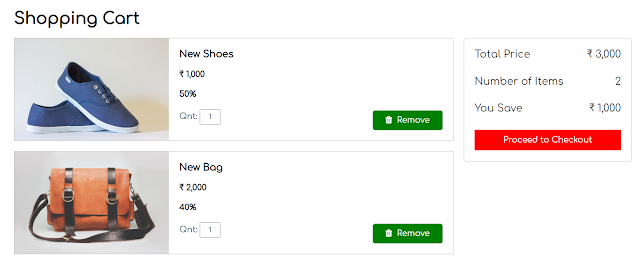
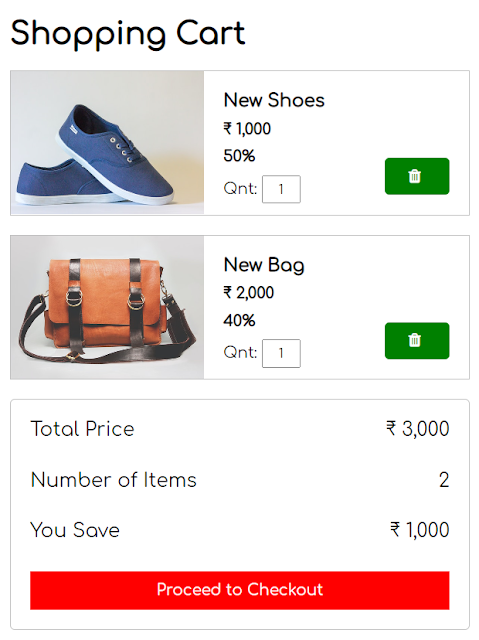
Hii dev plz help me nije shopping cart banana haii blogger pe plz help ne my contect no.7043909738
ReplyDeleteWhatsapp.plz plz..
thanks a lot
ReplyDeletethanks a lot bro
ReplyDeleteCan you pls mentioned with github
ReplyDelete